If you are already a registered user of Injection Manager, follow the steps below to login to your account. Otherwise, if you are registering for IM for the first time, please follow the instructions at this link to register a new user.
Step 1:
Navigate to the Injection Manager Web Application using this link or by typing ‘app.ivitracker.com‘ into your web browser.
Step 2:
The link will redirect you to the login page, where you can then enter your username and password. After filling in the fields, click the login button to access Injection Manager.
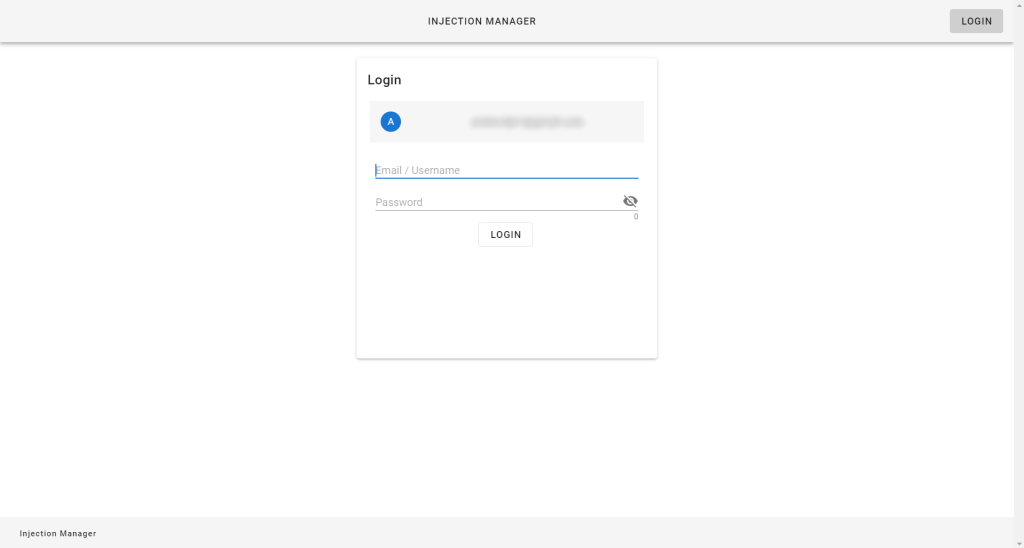
Step 3:
If you have enabled OTP at login, Injection Manager will request for a 6-digit OTP code or Yubikey verification.
You can switch between the 2 methods by clicking on either ‘Use Yubikey‘ or ‘Use OTP‘
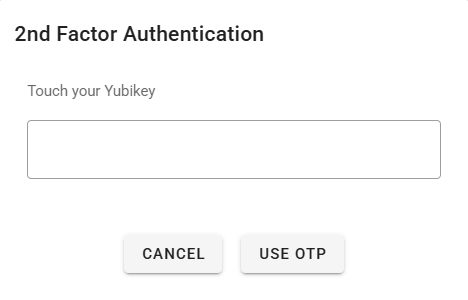
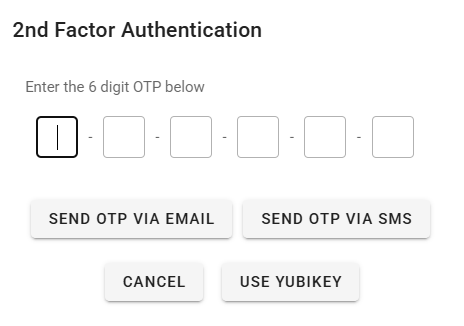
Learn more on how to enable OTP here.