Step 1:
Navigate to the menu bar on top in Injection Manager, and click on your user profile icon. This will prompt a drop down menu to appear. Click on Switch Clinic.
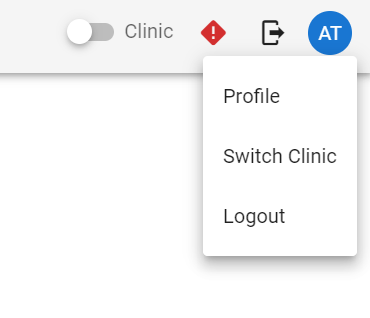
Step 2:
In the Switch Clinic Menu, select the Clinic you wish to edit to by clicking on the pencil icon at the right side of the entry.
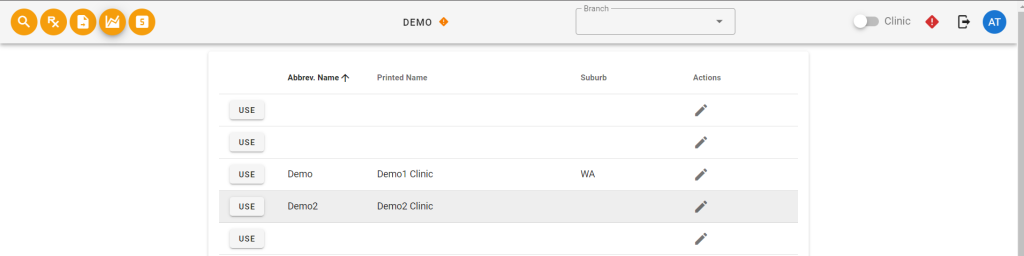
Doing so will show you the Clinic Editor.
Step 3
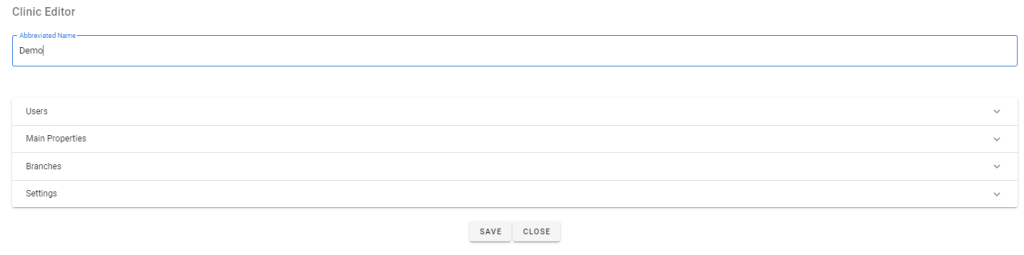
Within the Clinic Editor, there are 4 drop-down menus for you to select, the main things this guide will focus on is the Abbreviated Name Input Field as well as the Main Properties menu.
Admin users of the clinic are able to directly edit the Abbreviated Name of the clinic by simply changing the Name in the Input Field.
Admin users are also able to edit the below fields under the Main Properties section.
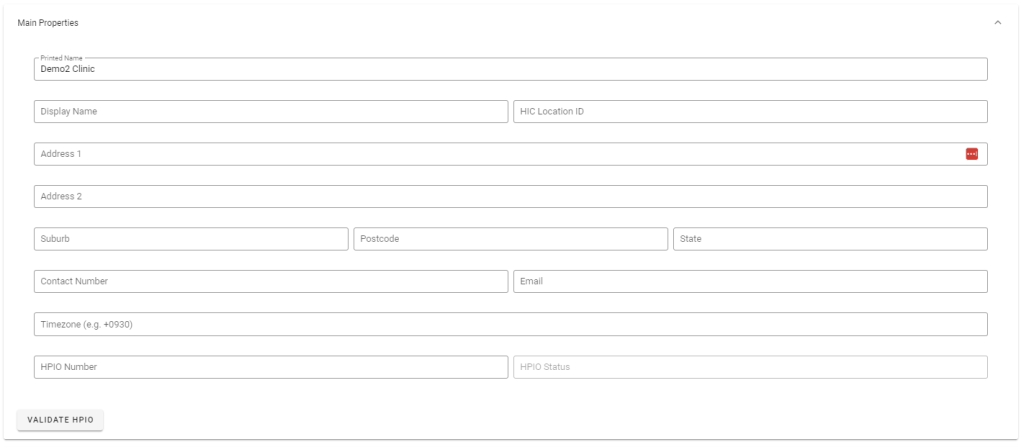
After changes are made, click on the Save Button at the bottom of the Clinic Editor to save all changes.