The Online PBS Authorities (OPA) system allows approved prescribers to request and receive either an Immediate assessment (in real time) or a Delayed assessment within Injection Manager.
Pre-requisite for enabling PBS Authorities functionality:
- Register for a PRODA Account for each doctor and/or delegate and linking to HPOS
- Enable Online PBS Authorities in IM for the clinic
- Populate Doctor’s and/or delegate’s Prescriber number in IM
Once the pre-requisites above are fulfilled, a doctor can obtain Approved Authority Number for prescriptions prior to printing paper scripts or sending E-Prescriptions.
1. Register for a PRODA Account for each doctor and/or delegate
Each of the doctor’s and/or delegate within the clinic will require their own PRODA account. The account would have to be linked to HPOS and the clinic will have to be registered as a organization.
These registrations are to be done through Services Australia. Here are links that allow the necessary registration
Instructions for registering a PRODA account can be found here:
- PRODA Main Website
- Register An Individual PRODA Account
- Register An Organization in PRODA
- Linking Individuals and Organization to HPOS
2. Enable Online PBS Authorities in IM for the clinic
In the clinic editor page, ensure “Enable Online PBS Authorities Module” is checked. Enabling of this feature is dependent on the licensing agreement between the clinic and Injection Manager. Kindly contact Adhereon if you would like this feature enabled.
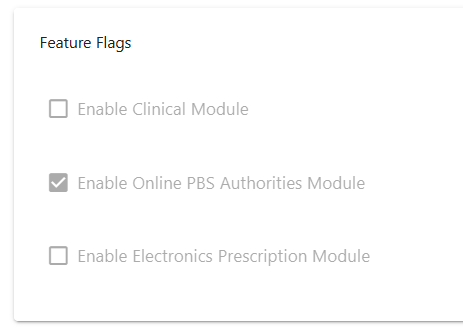
3. Populate Doctor’s and/or delegate’s Prescriber number in IM
Ensure doctors and delegates are added as users into IM. Doctors must be added with a “doctor” role while delegates must be added as “staff” role. The prescriber number must be added into the user’s profile in IM in order to perform these functions:
- View and fill PBS item questions (Delegate & Doctor)
- Submit a PBS Authority request (Doctor only)
- Cancel a PBS Authority request (Doctor only)
Process of Creating Prescription Requiring PBS Authority Approval
For authority prescriptions, the prescriber can first request for an Approved Authority Number via the Online PBS Authorities functionality.
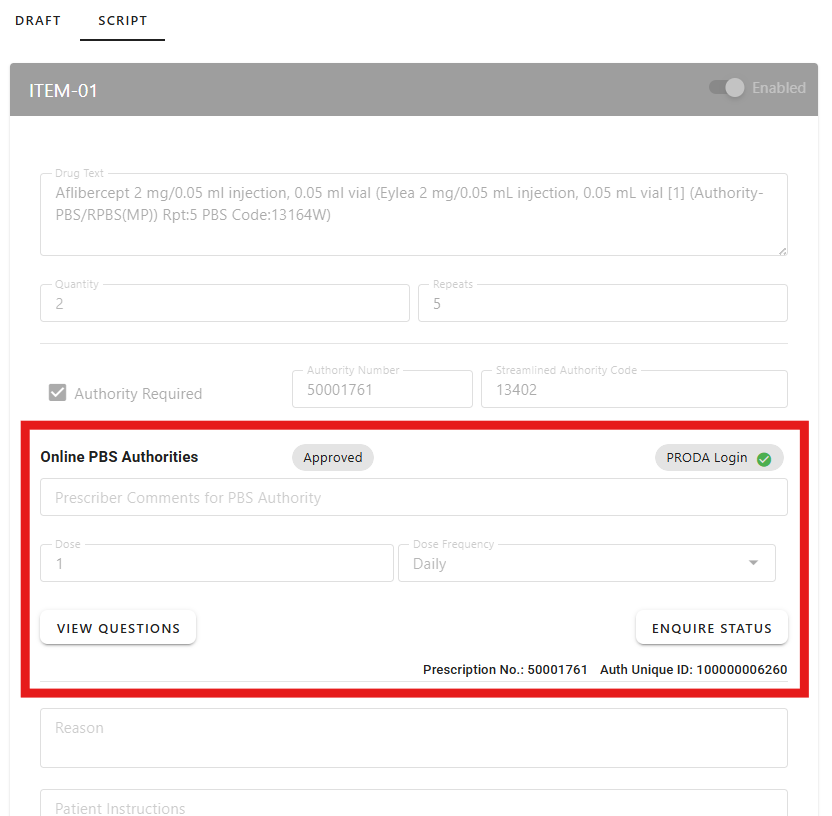
This process will need to be completed prior to printing of Paper Scripts or Electronic Prescriptions.
The PBS Authorities process is as follow:
- Generate Draft Prescription. Select Prescriber, Patient & Drug Information
- View PBS Authorities Questions
- Confirm the Prescription
- Submit PBS Authorities
- Print Paper Prescription or Send Electronic Prescription
More information for Online PBS Authorities can be found here.